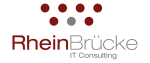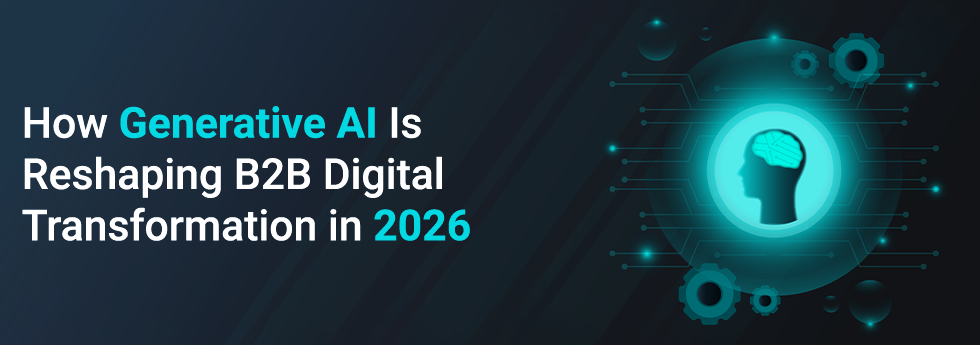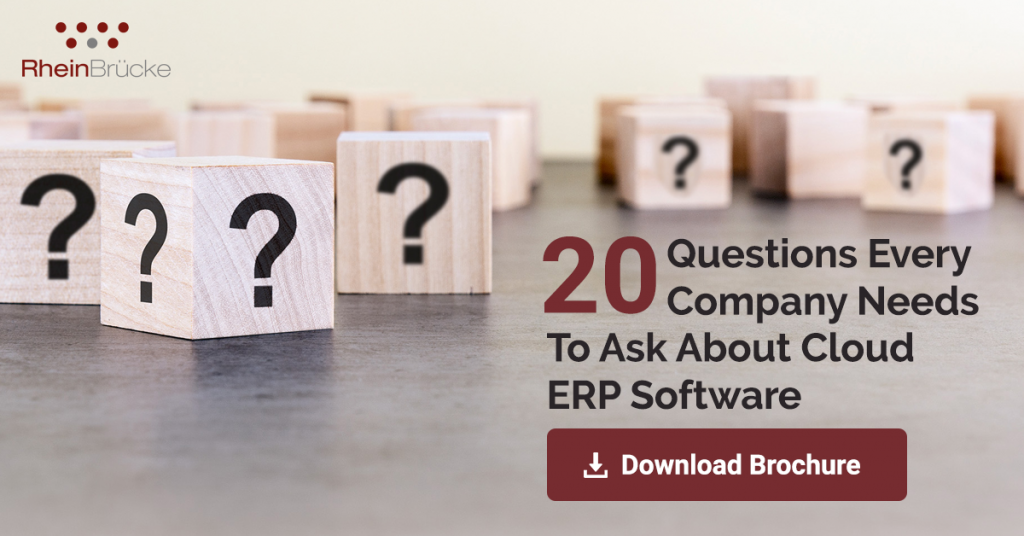How is an Field Service Ticket (FST) Software useful?
Job Service Ticket (JST) or Field Service Ticket (FST) software is used by a technician or any employee working in the field – offsite or customer location activities, such as installations as well as repairs & servicing of equipment or systems. An FST software can be used by companies that provide services in the fields of Petroleum/Oil exploration, heavy engineering, etc.
An FST system helps streamline the day-to-day operations of fieldwork by improving the Ticketing-Approval-Invoicing process and improving the communication between the onsite and offsite locations that field service technicians must shift between. In a Job Service such as Oil exploration/rig locations, for example, a manager can deploy his technicians into an offsite location and then track and manage his workers during the day using the JST system. An FST application can be even used when offline and information will get synchronized as soon internet is enabled.
In this blog, I will be explaining about RheinBrücke’s Field Service Ticket add-on module for Epicor ERP. You will be able to understand how to create, assign and monitor an FST and understand the advantages of using an FST software with Epicor ERP.
How to create an FST?
There are multiple options provided to create an FST:
- By exporting a ticket created by one employee and importing it to another employee’s ticket
- By referring to the template ticket
- It is even possible to retrieve the ticket created by another employee. However, the ticket number will be based on the Technician/Employee who creates the JST.
Integration capabilities
For optimization of field service operations, it is important for a business to essentially connect between all the various departments. Successful project management is possible only if data flows seamlessly between the ERP system of the company and the FST. An FST system can be integrated with different modules of ERP software as follows:
CRM: An FST can be integrated with CRM functionalities for field managers to manage customer relationships such as Customer Master, Contracts and Price Lists. This can help field managers maintain relationships with recurring clients and gain leads on new clients that need fieldwork.
SCM: An FST can be integrated with SCM functionalities like Inventory Management to have real-time information on inventory items, stock available at locations, etc.
Finance: An FST can be integrated with finance module functionalities to create invoices for the approved tickets.
The process cycle
JST process cycle has below steps to be followed,
Summary/Dashboard view
Users, once logged into the system, will have a dashboard view as per the ticket’s status.
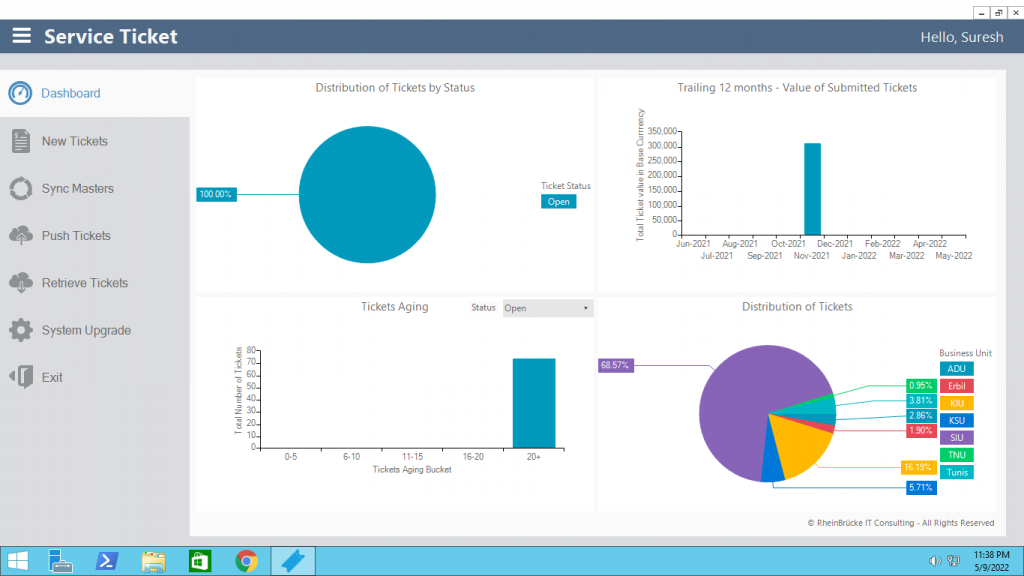
Creation of Service Ticket – Cost Estimate / Service Ticket
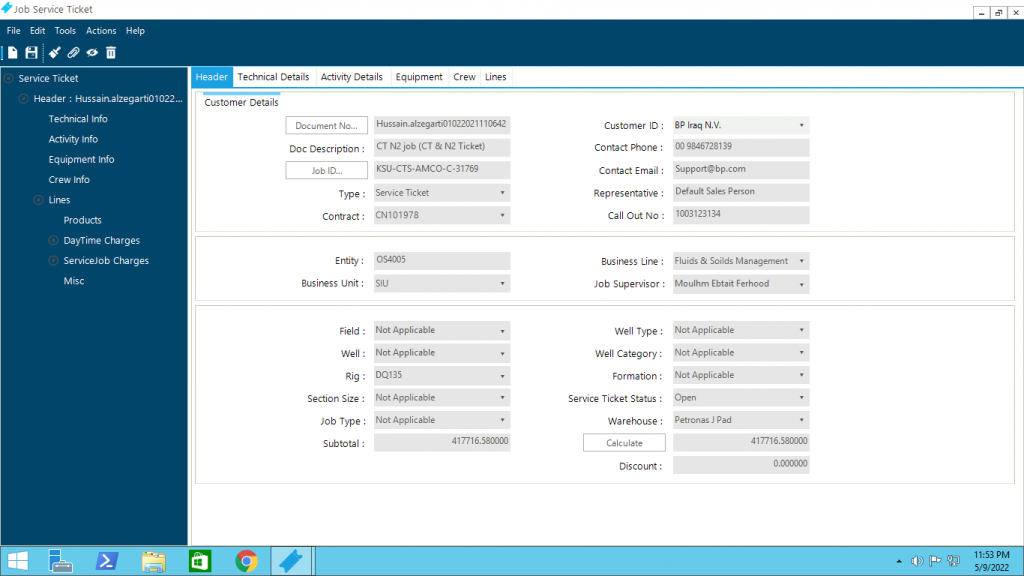
In an FST, it is possible to create a Ticket for a customer referring to the Contract Number, Business Line, Field, Rig, Block, Well, Rig Location, Employee, Asset, and Equipment. All set- up information will be maintained in your Epicor ERP and the same will be synced to an FST system at a regular interval.
Add Technical and Activity Details
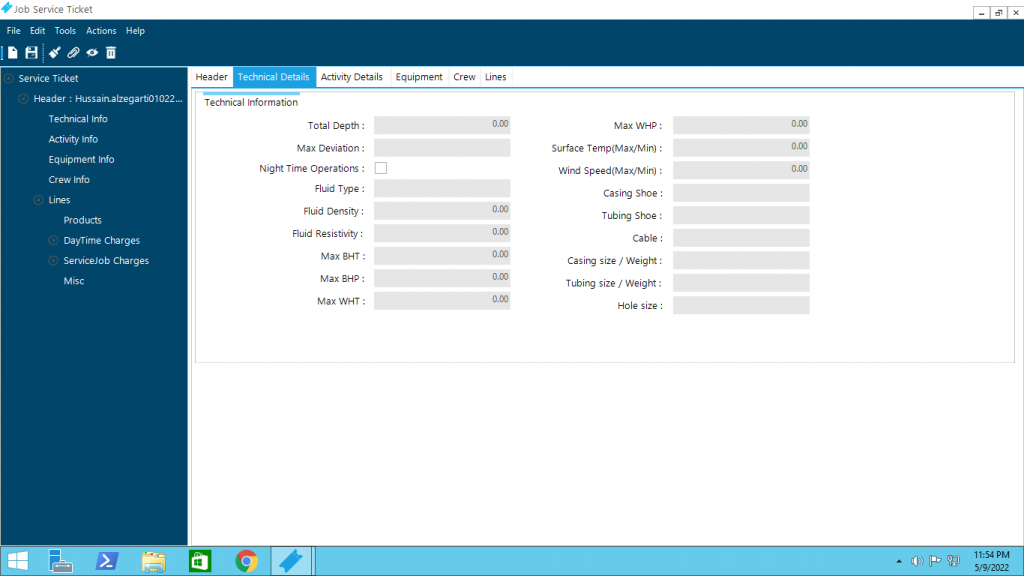
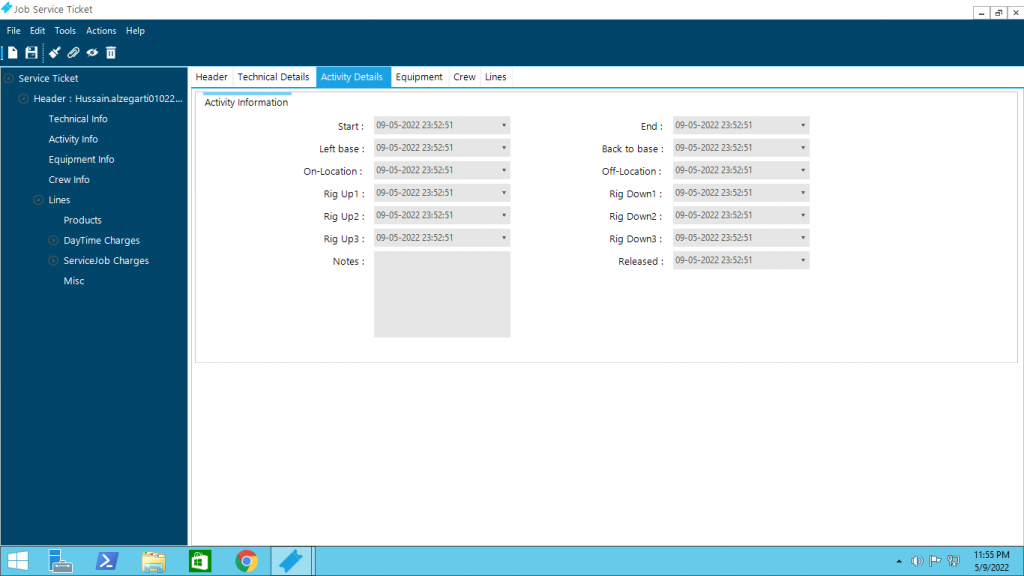
Add Crew and Equipment Details
It is possible to add Equipment and link to Asset Group/Asset. It also is possible to link the Crew with Employees.
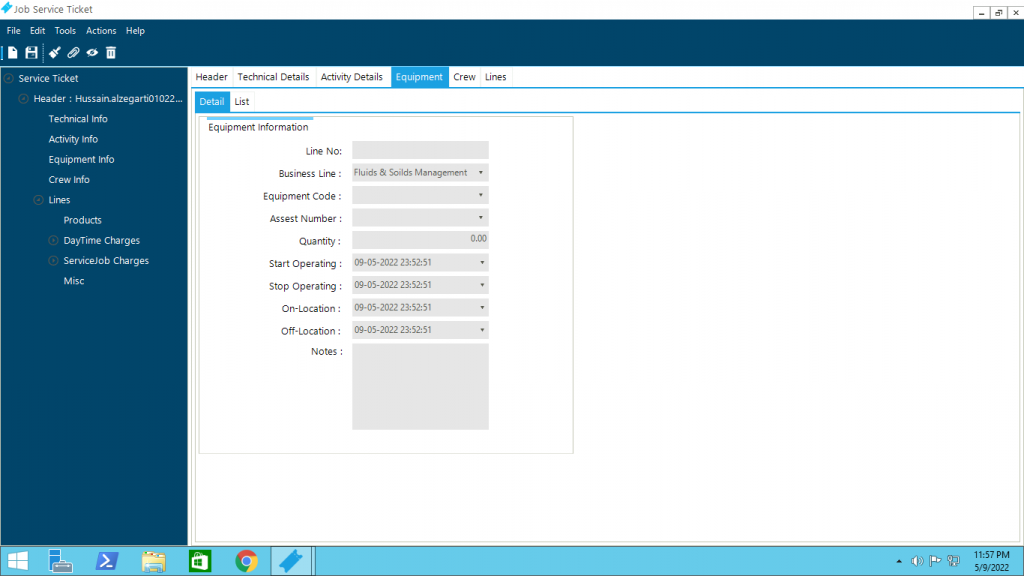
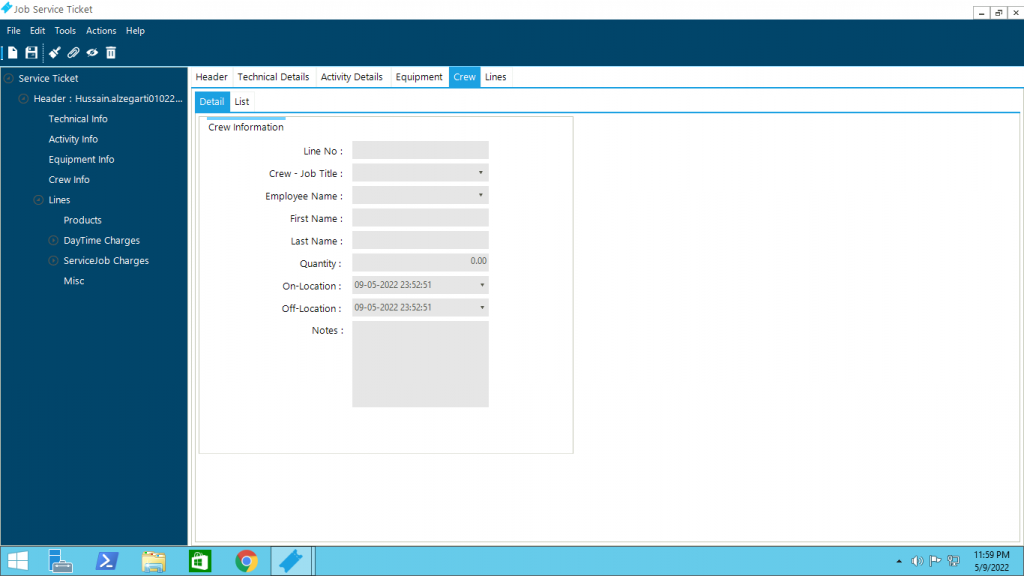
Add Charges/Components
Products and Inventory Components that are required for Job Service will be added to the ticket by selecting from the list and charges will be applied as per the Price List attached to the Contract.
It is required to follow Epicor functionalities to transfer the stock from inventory locations to Rig or Job locations. Once the quantities get consumed, they will be considered for invoicing.
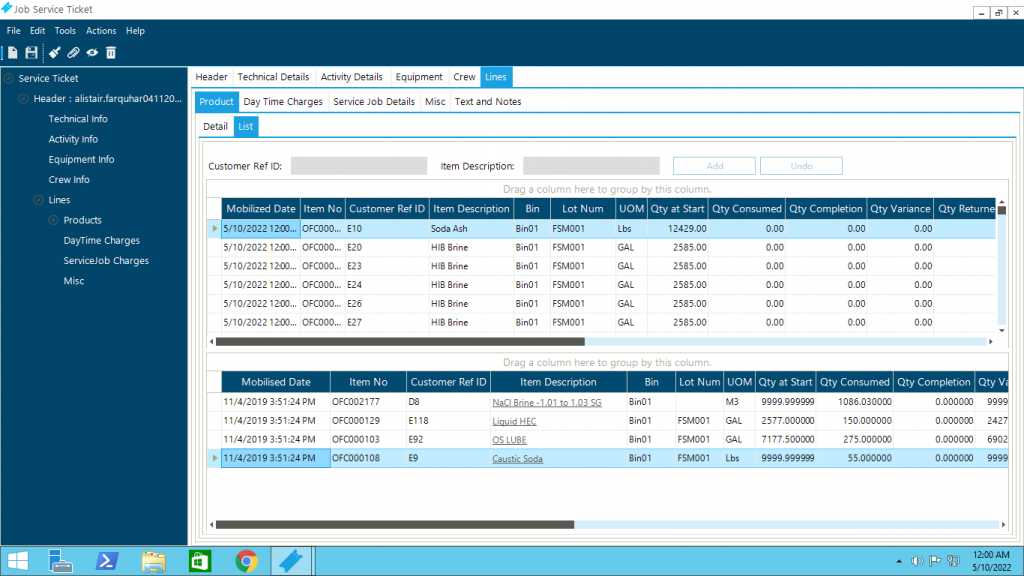
Blend – The system also provides the option to add two or multiple inventory components and form a Blend
Day Time Person – On adding persons and hours, charges will be applied as per the price list attached to the contract.
Day Time Equipment – On adding equipment and hours, charges will be applied as per the price list attached to the contract.
ServiceJob Charges – On adding service charges if any, charges will refer to the Price List attached to the Contract.
Miscellaneous/Discounts – It is also possible to add Miscellaneous charges which are not attached to the price list and apply a discount if any.
Job Service Ticket Approval
Once an FST is created, it can be submitted for Approval
Invoice Processing
Once an FST is approved, it is ready for invoicing and further financial processing.
Reports
Various reports are available to analyze the Filed Service Ticket in terms of cost, resources, and status of the ticket.
Conclusion
An Field service ticket (FST) add-on module for Epicor helps businesses to make their site-job management efficient, maintain transparency in all operations, reduce the risk of human errors and integrate with different business modules. As a result, your company can generate, evaluate, and approve various job tickets quickly allowing for swift invoicing and payments.
Want to know more about an FST/JST? Feel free to connect with us!